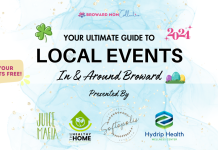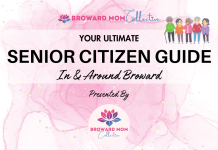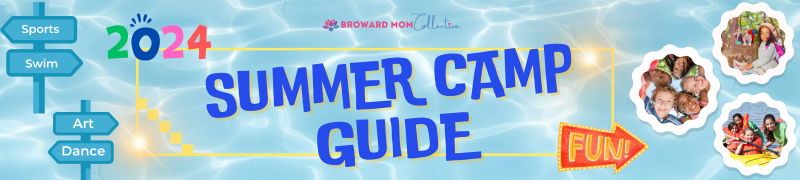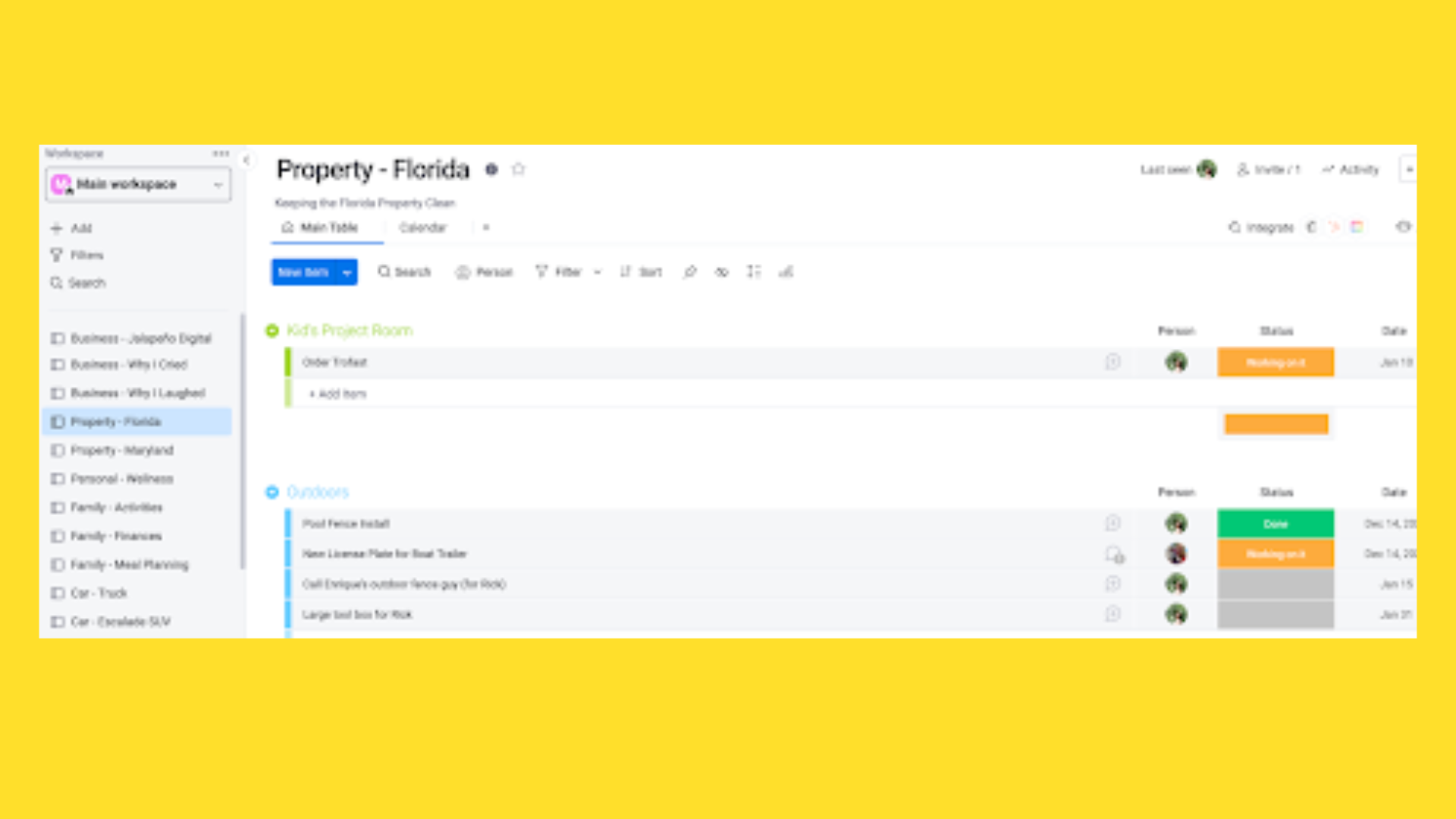This series was designed to help you one step at a time; sometimes, as moms, we can be overachievers and want to accomplish it all right then and there. However, we learned that it does not quite work out that way over the years. When you are a mom, things happen out of our control with the kids. I am here to share that just like we teach the kids, baby steps I will share with you. Have patience and grace with yourself and start incorporating some of these new techniques into your life. If you mess up one day, it’s okay. Tomorrow is a new day!
This series was designed to help you one step at a time; sometimes, as moms, we can be overachievers and want to accomplish it all right then and there. However, we learned that it does not quite work out that way over the years. When you are a mom, things happen out of our control with the kids. I am here to share that just like we teach the kids, baby steps I will share with you. Have patience and grace with yourself and start incorporating some of these new techniques into your life. If you mess up one day, it’s okay. Tomorrow is a new day!
Now let’s begin this week. I will share one tech resource to simplify your life!
Let’s agree that a mom’s life can be crazy. There’s no shying away from it. Whether you’re a stay-at-home mom, a working mom, or even a work-from-home mom – you’ll find yourself BUSY. There are doctor’s appointments to plan, grocery shopping, meals to prep, laundry to wash, and SO MUCH MORE.
Let’s start with Task Management– how to simplify it!
Okay, we got a few seconds to ourselves with our kids keeping themselves busy this morning until their light turned green and we were dressed. How do we tackle that laundry? For days that I can’t handle doing ONE. MORE. THING. You are the Chief Decision Maker in the home right! Always looking for the easiest and best way to get the job done.
Now that you figured out “what’s for dinner?”, it’s time to keep track of the countless appointments, sports activities, familiy outings and more! I have so many great resources here! While I used to use HomeChef and other at-home meal prep services, I found that it cost me a bit too much and wasn’t ideal for our growing family. If you are the type who likes to have a Meal Prep day, I suggest checking out Prep Dish. You choose your weekly menu and get a grocery list crafted just for you. Once you get all the items, Prep Dish will give you instructions on prepping your meals in just a few hours. While some free sample menus on the site are worth checking out, they also have a free 7-day trial. After that, they have different subscription levels with varying price points.

What’s the best way to tackle all the other random tasks? A task management system, of course! The two that I recommend are Any.do and Monday.com, both of which have free versions that are more than suitable. Any.do is more simplified, and I’ve often kept an ongoing task list of things that need to be done so that I can digital check them off once complete. When I wanted to upgrade my system, I started using Monday.com. You can create different boards, and they can have groups of tasks and task items under each grouping. For me, I have a board for each business I run, each property, each kid, and myself. Under the board for my home, I have a group for each room and the task list specific to that room under it.
What I love about this platform is that I can add one-off items OR set items to recur. So, under my Home board, for each room, I have a weekly recurring task set to “Wash Sheets” for each room with beds. For my “personal” board, I have a new task automatically recurring every six weeks to remind me to make a hair appointment. It’s a time investment to set up, but I like looking at a list that literally TELLS me what I need to get done. I have set up all my weekly, monthly recurring tasks, but I am working on adding in seasonal tasks also, like when to start planning each kid’s birthday party or when to start Christmas shopping, take the cars in for service, etc. so I don’t leave these tasks until the last minute. Which, yikes, I often do. It is also a great management system if you have a partner; they are also able to add and see the tasks so you can assign tasks to each other.
Keeping the House Clean
 The best way to keep a house clean is to declutter it of all the random stuff. Less stuff, less to clean. Along with that sage advice, I have some other tricks as well. A robot vacuum and robot mop has been a great addition to our home. While I have now upgraded to the Roomba vacuum and mop, some cheap ones on Amazon do incredibly well. We started with a Euphy, which was about $150. It might sound steep, but it was about the price of a housekeeper to come one time, and even she commented on how clean the floors were! Another tip is for the tasks you DREAD – set yourself a timer on your phone to see how long a task takes you. I used to hate folding laundry, but now that I know it takes me all of 9 minutes, I don’t mind it as much. Same with emptying the dishwasher – it takes me 3 minutes, so it’s no big deal. I spent more time whining about these tasks in my head than actually doing them. I have this gigantic timer for the kids too, and while it doesn’t “time you,” – it’s a great tool to have a countdown for specific tasks too. I refuse to spend more than 30 min per week meal planning and ordering groceries, so I set this timer and get to work every Friday! I also set myself a 15-minute timer daily to “straighten up” the house. That’s it! It’s amazing what you can get done in 15 minutes, and I like to beat the clock. If I don’t get something done – c’est la vie – it can wait until tomorrow’s 15 minutes.
The best way to keep a house clean is to declutter it of all the random stuff. Less stuff, less to clean. Along with that sage advice, I have some other tricks as well. A robot vacuum and robot mop has been a great addition to our home. While I have now upgraded to the Roomba vacuum and mop, some cheap ones on Amazon do incredibly well. We started with a Euphy, which was about $150. It might sound steep, but it was about the price of a housekeeper to come one time, and even she commented on how clean the floors were! Another tip is for the tasks you DREAD – set yourself a timer on your phone to see how long a task takes you. I used to hate folding laundry, but now that I know it takes me all of 9 minutes, I don’t mind it as much. Same with emptying the dishwasher – it takes me 3 minutes, so it’s no big deal. I spent more time whining about these tasks in my head than actually doing them. I have this gigantic timer for the kids too, and while it doesn’t “time you,” – it’s a great tool to have a countdown for specific tasks too. I refuse to spend more than 30 min per week meal planning and ordering groceries, so I set this timer and get to work every Friday! I also set myself a 15-minute timer daily to “straighten up” the house. That’s it! It’s amazing what you can get done in 15 minutes, and I like to beat the clock. If I don’t get something done – c’est la vie – it can wait until tomorrow’s 15 minutes.
Handle Paperwork Like a Boss
 Most of what makes up clutter in our home is Paperwork. Good lord. We have papers EVERYWHERE! So, here are some tips – if it’s important, like a bill or something that I am not ready to deal with, I like to snap pics of it and put it into a Paperwork Album on my phone. I have a few great options if it’s something special, like kid’s artwork. First, you can create a Google Drive folder (for free!), upload all your kid’s artwork to a special folder for each of them, and toss out the hardcopy. Another option here is email. I set up email addresses for each of my kids that they will get access to once they graduate high school, and I email them pictures of their artwork (along with sweet notes) regularly. Another option I recently heard about was making an “Art Gallery” for the special stuff. I recently ordered a pack of 5 plastic 11×14 frames, and we turned a whole wall into the kid’s “art gallery.” I plan to switch out the pieces frequently and LOVE that I have less paper clutter. As a huge bonus, they love showing off their “art gallery” to our neighbors and family.
Most of what makes up clutter in our home is Paperwork. Good lord. We have papers EVERYWHERE! So, here are some tips – if it’s important, like a bill or something that I am not ready to deal with, I like to snap pics of it and put it into a Paperwork Album on my phone. I have a few great options if it’s something special, like kid’s artwork. First, you can create a Google Drive folder (for free!), upload all your kid’s artwork to a special folder for each of them, and toss out the hardcopy. Another option here is email. I set up email addresses for each of my kids that they will get access to once they graduate high school, and I email them pictures of their artwork (along with sweet notes) regularly. Another option I recently heard about was making an “Art Gallery” for the special stuff. I recently ordered a pack of 5 plastic 11×14 frames, and we turned a whole wall into the kid’s “art gallery.” I plan to switch out the pieces frequently and LOVE that I have less paper clutter. As a huge bonus, they love showing off their “art gallery” to our neighbors and family.
While I could go on for days about the resources you have to be an elevated version of yourself, I wanted to share my favorite first and those that have profoundly impacted the way I “do” motherhood. I didn’t realize many of these things existed until someone told me until I examined the problem areas or the time-consuming areas to find solutions. If you have a tricky area not listed here, comment, and let’s find you a tech solution that works!
You got this!